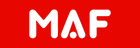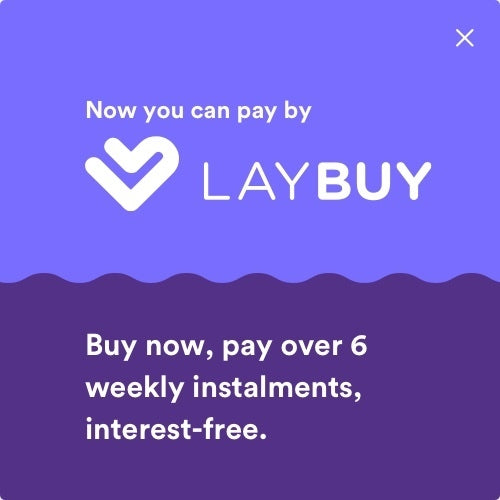Microsoft Expression Studio takes your creative possibilities to a new level. The professional design tools and innovative technologies in Expression Studio give you the flexibility and freedom to bring your vision to reality.
Build interactive pages based on modern Web standards for outstanding compatibility and accessibility. Design with sophisticated CSS tools that give you precise control of page layout and formatting. Add data to your sites using ASP.NET or PHP. Enliven your pages with ASP.NET AJAX functionality. Build dynamic Web sites with Microsoft Expression Web 2.
Professional Design Environment
Get more done with software that works the way you do. With task panes and menus just where you need them, you're free to concentrate on design. Import Adobe Photoshop files to create your website graphics.
Standards Based on Site Design
Reach for a tool that's been built with today's modern standards in mind, and see results in better browser rendering and more relevant search engine indexing. Expression Web builds sites to XHTML, CSS, XML, and XSLT, making sure your pages are compliant throughout the design process.
CSS Layout
Separate design from content with Cascading Style Sheets-the complex technology that's behind today's modern sites. Expression Web's design-focused tools show you a visual hierarchy of styles, give you drag-and-drop control of margins, and offer many other ways to make working with CSS easy.
CSS Site Templates
Jump right in with Expression Web's professionally designed, standards-compliant site templates in a broad range of categories. Or make your own CSS designs from a host of DIV-based layouts.
CSS Style Application
Choose between automatically generated CSS styles or generate them manually for absolute control over the type of rule created and its precise location. The choice is yours.
CSS Management
Get a visual overview of where CSS rules are created, where they're located, and their application order with Expression Web's industry-leading CSS management tools. It's never been easier to manage complex CSS in a site.
Property Task Pane
See at a glance the full range of CSS and tag attributes available to you from either of the property task panes. You can reorder the list to find just what you need, or get a summary of "in use CSS properties for fast reference.
Rich Data Presentation
Show that XML data who's master! Simply drag and drop an XML file and it's immediately rendered by an XSL stylesheet that you can reformat to match your site's style. Now you can include, filter and sort and style data from any XML source easily.
ASP .NET 3.5
Harness the power of ASP.NET with a wide variety of controls, including navigation, calendars, logins and database integration. No coding is needed, as they're all rendered within the design surface.
Edit PHP pages
Broaden your scope by now editing PHP sites with Expression Web 2. Apply the full set of standards based design tools to a wider range of sites.
- Windows XP with Service Pack 2 or Vista
- 700 MHz or faster processor
- 512 MB of RAM or more
- 1.5 GB of available Hard Disk space
- DVD-ROM drive
- 1024 x 768 or higher resolution monitor
- Internet functionality requires Internet access (additional fees may apply)
You must be a licensed user of one of the following products to be eligible for this upgrade version.
- Licensed copy of an earlier version of Microsoft Expression Web OR
- Adobe/Macromedia Creative Suite (any versions)
- Adobe/Macromedia Flash or Director (any paid version)
- Adobe/Macromedia Dreamweaver (any version)
- Adobe GoLive (any version)
- Microsoft Office (any version)
Get It Sooner...
Expedited shipping is available! Check for the options during checkout.
Questions? We've got answers.
Contact us and we will respond within minutes to provide you the answer